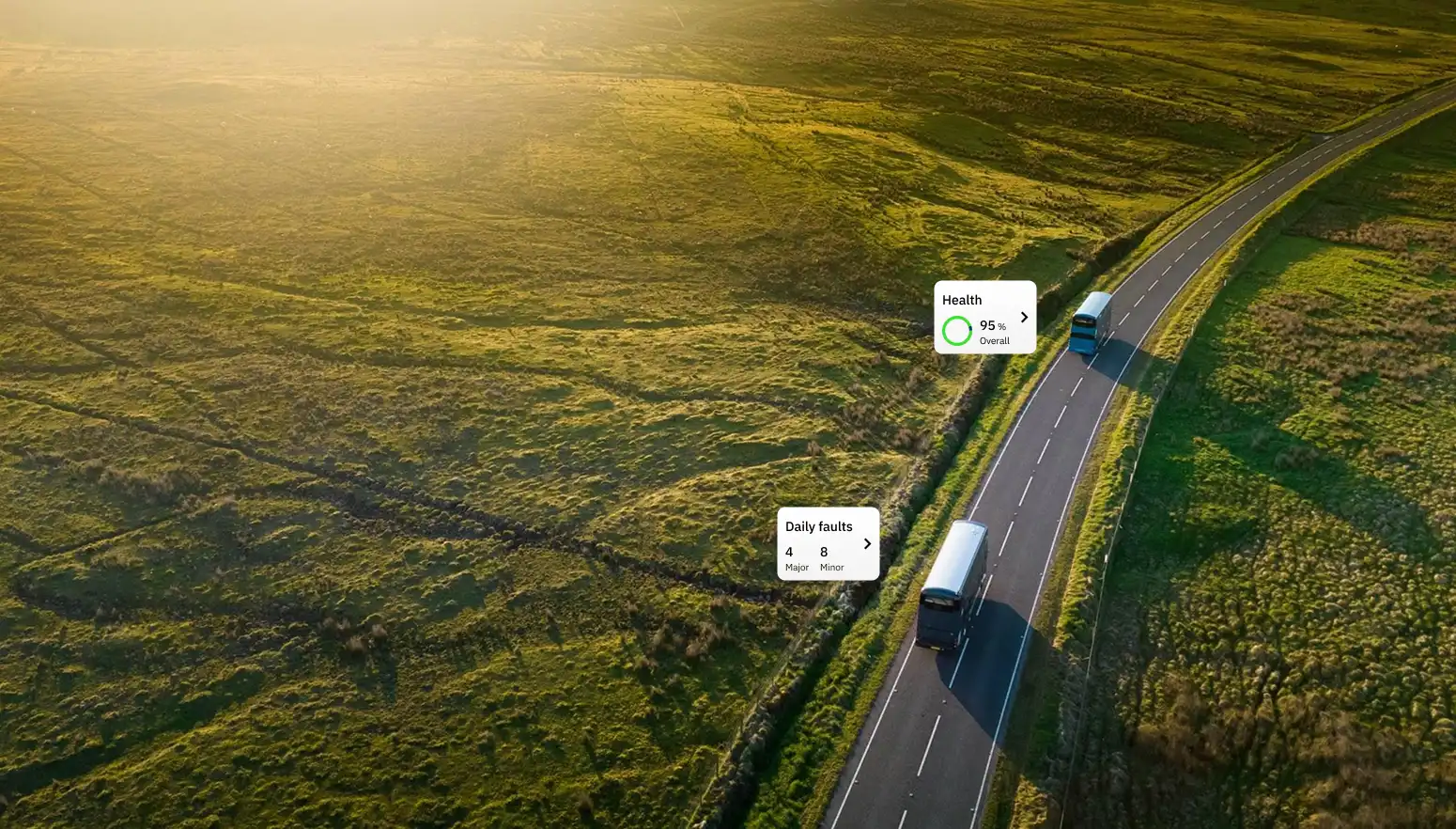UX Workshops, Crazy 8s and bonkers 4s
Crazy 8’s is a design sprint workshop concept introduced by Google as a method to get rapid ideas from a team of decision makers within an organisation.

UX session duration: 60 minutes
We’ve ran some great UX workshops at Higher Ground. For prototyping an idea, one of the best around is Crazy 8’s.
Crazy 8’s is a design sprint workshop concept introduced by Google as a method to get rapid ideas from a team of decision makers within an organisation.
The aim of the workshop is to gather input from key stakeholders into how a new idea or design concept could work to the customers they understand best.
Collectively, everyone listens to each other's ideas and are invited to vote on a favourite choice.
This approach helps agencies and stakeholders make shared and informed decisions into the direction a design concept should take.

How to run a Crazy 8 workshop UX design session
The lead UX designer gathers key members of a project team, these can be both from the client and the agency helping the client. We find a good mix of staff members on the front-line and senior members is better for quantitative research purposes.
Using handouts, the workshop leader offers template pages. This is usually an A3 page, split into 8 sections, and any drawing equipment they need to get down fast ideas on paper.
Figma now comes with FigJam. It contains heaps of free UX strategy templates from flow diagrams, journey maps to Crazy 8's. Find out more here.
Bonkers 4’s
For web apps which are generally used on larger screens our Manchester UX team take a slightly different approach. Splitting a landscape page into 8 sections is really only relevant for mobile layouts (with an argument to say you can use 8 for modals).
So we’re renamed Crazy 8’s to Bonkers 4's. Which is basically dividing A4 paper into 4 for landscape aspect ratio designs. We suggest 2 minute rounds of sketching, as there will be much more going on in this area.
How is it ran?
A timer of 8 minutes is set and the team are set to work on sketching out ideas of how a concept should look. This could be a web page layout, a landing page, an app navigation, a software dashboard or a company logo for instance.
When the timer buzzes, all sketches are placed on a wall for all the team to see.
One by one each team member quickly talks through their ideas and how they arrived at their decision.
After reviewing all designs. Each team member has 3 sticky dots and are asked to vote on their favourite using one sticky dot for each favourite.
When the favourites are chosen. The winning designs are further reviewed and discussed so a decision can be chosen.
What you will need for this workshop?
- An adequate workshop space
- Sticky dots
- Pens, pencils & erasers
- A4 divided into 4 or A3 divided into 8
- For Bonkers 4’s A4 divided into 4
- Blue tack
- A timer
- Nice people
To find out more, Google Design Sprint academy has lots of amazing resources.
https://designsprintkit.withgoogle.com/
Why run a hands-on UX Workshop?
A great UX workshop should be interactive, collaborative, and focused on solving real problems while fostering creativity. Here's a structured idea for a UX workshop that you could consider:
Duration: 1 full day or split into 2 half-days (depending on team size and goals)
Target Audience:
- UX/UI designers
- Product owners (like yourself)
- Developers
- Stakeholders (marketing, sales, etc.)
Workshop Goal:
To collaboratively design user-centered solutions for a specific product or feature, focusing on improving usability, engagement, and overall user experience. By the end of the workshop, participants should have created low-fidelity prototypes and usability plans.
Workshop Structure:
1. Welcome & Introduction (30 mins)
- Brief introduction to UX design and its importance.
- Set clear objectives: what is the specific challenge or project you're solving today?
- Define the goals of the session, such as generating new ideas for a digital product, improving an existing feature, etc.
Materials: Slides, handouts (key UX principles), whiteboards.
2. Persona Development (45 mins)
- Review any existing user personas, or create new ones based on customer data.
- Discuss users’ needs, goals, pain points, and behaviours.
- Create empathy maps to deepen understanding of your users.
Activity: Break into teams to map out personas based on the problem statement.
Materials: Persona templates, sticky notes, markers.
3. Problem Framing & User Journey Mapping (1 hour)
- Define the core user problems you're addressing.
- Map out the user journey to visualise the user's experience across different touchpoints.
- Highlight pain points, opportunities for improvement, and emotions at different stages.
Activity: Teams create a user journey map on a specific feature or use case.
Materials: Large paper/whiteboards, post-its, markers.
4. Ideation Session (1.5 hours)
- Brainstorm ideas for solutions that address user pain points and enhance the experience.
- Focus on rapid ideation techniques like “Crazy 8s” (8 ideas in 8 minutes) or “How Might We” questions.
- No idea is too crazy—encourage out-of-the-box thinking.
Activity: Teams present their top 2-3 ideas and get feedback from other teams.
Materials: Sketching paper, pens, markers, sticky notes.
Lunch Break (1 hour)
5. Wireframing & Low-Fidelity Prototyping (2 hours)
- Use the ideas generated in the ideation session to create wireframes and low-fidelity prototypes.
- Work in teams to sketch out key screens or interactions.
Activity: Each team builds a basic prototype of their solution.
Materials: Sketching tools, wireframing software (optional).
6. Usability Testing Plan (45 mins)
- Discuss best practices for usability testing.
- Create a usability test plan for the prototypes. This includes defining tasks, questions, and what you hope to learn from testing.
Activity: Each team presents their testing plan and receives feedback.
Materials: Test planning templates.
7. Presentations & Feedback (1.5 hours)
- Teams present their final prototypes and usability plans to the group.
- Conduct a group critique session, allowing for feedback and suggestions for improvement.
Activity: Presentations, group discussions, and feedback loops.
Materials: Projector, slides, prototypes.
8. Wrap-Up & Next Steps (30 mins)
- Summarise the key learnings from the day.
- Discuss how the prototypes and insights from the workshop will be applied to the product.
- Set actionable next steps, including testing schedules, design iteration cycles, etc.
Materials: Post-it notes for action points, team assignments.
Key Takeaways:
- Collaborative Ideation: Participants will learn to brainstorm and prototype quickly.
- User-Centered Focus: The workshop revolves around user needs, with a strong emphasis on personas and journey mapping.
- Actionable Outcomes: By the end, participants have a tangible plan to improve the product’s UX.


.svg)